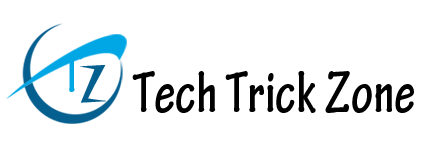Hello guys! Most members don't know how to edit photos in photoshop. Doesn't worry here top free online websites just we have to apply effects to your photo that's it. And also you can create your collage photos. According to their Alexa rank and features, here's a top free online website just go here.
Top 5 free photo editing tools:
 |
| PicMonkey |
It is the one of the best and top ranked websites according to the Alexa rank. And it is a best online photo editing tool for your pics. Easy to use, you can transform your pic into highly professional photography. Also add, resize, crop and effects to your image. By this you can rock the universe.
 |
| Pixlr |
It is the best and second top ranked website from Alexa rank. Pixlr you can also download from google play store for your mobile. Easy to use, different features when compared to the Picmonkey. You can upload photos from computer,mobile, Facebook. They are three types in Pixlr one is pixlr editor and other two is pixlr express and pixlr-o-matic. With this you can create at different ways for your use.
 |
| BeFunky |
BeFunky is the popular website to create best pic for your collage. It is free, there is a no need to register, no advertisements, easy to use, better quality etc. You can apply effects, add frames, add your text and best tools. And also you can save pics as different formats with loosing quality. With this you can create your collage photo as you wish without using professional tool.
 |
| Pizap |
Pizap is a funny photo editor in which you can add frames, cliparts to your image And also create a collage photo of your best friends. Pizap having more options to create And also add stickers. And also you can save pics as different formats with loosing quality. By this you can create your collage photo as you wish without using softwares.
 |
| Lunapic |
Lunapic is the best tool in which having more and more options for your pic. In this you can create your birthday gift card, wedding card, greeting cards and much more. And also create your collage photos with your different tools. And also save your photos in different formats. By this you create your photos better than softwares at no risk.
Conclusion:
All the above are the top free online editing tools. This tool is easy to use for a newbie and In a minute ready your pic's.